Creating a killer inbound container inspection
Amongst several factors required for a successful logistics process, maintaining an accurate record of your inbound container inspections is essential to the company's achievements. Therefore, using the right tools and standardized and carefully assessed logistics processes can help you run your operations as efficiently as possible.
In this blog post, I'll show you how to create a killer inbound container inspection workflow.
Why is it so important to conduct a quality check of your inbound shipment?
If you don't act when you receive the goods, you'll be responsible for any damage later. Before accepting the delivery, it is crucial to conduct a quality check to ensure that items are not incomplete, damaged, or faulty.
In case damage has been observed, gather all the necessary documents and visual evidence for the supplier or transportation company and take the steps necessary to file a claim or make a report.
What needs to be included in your inbound container inspection?

Always ensure your shipment has been delivered as per its appropriate order and inform the cargo owner as soon as possible.
Check:
- The date and time when the goods arrived
- The name of the carrier and driver
- Quantity and description of goods
- Any damage caused during shipping
Instead of manually noting down every piece of information about the incoming shipment, you can use Cargosnap to collect the shipment data. We all know that each operation has unique needs. However, if you do not omit the steps below, you will already be a step ahead of your competitor in collecting the relevant data more quickly and efficiently.
Cargosnap made it easy for you by creating a standard workflow. Of course, you can also customize it according to your operations anytime. Here's the most common information that you should gather in your workflow.
Go to your dashboard and follow these steps:
- Click on workflow on the left menu bar
- Workflows + on the top of the page
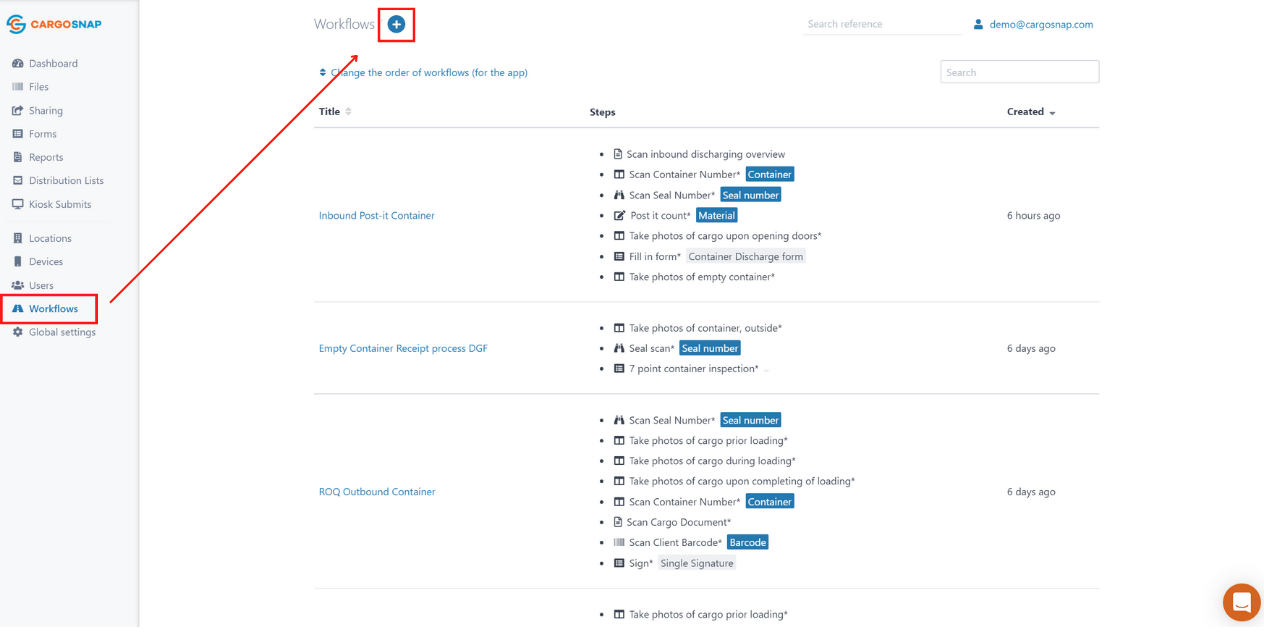
3. Choose the workflow ' General inbound container'
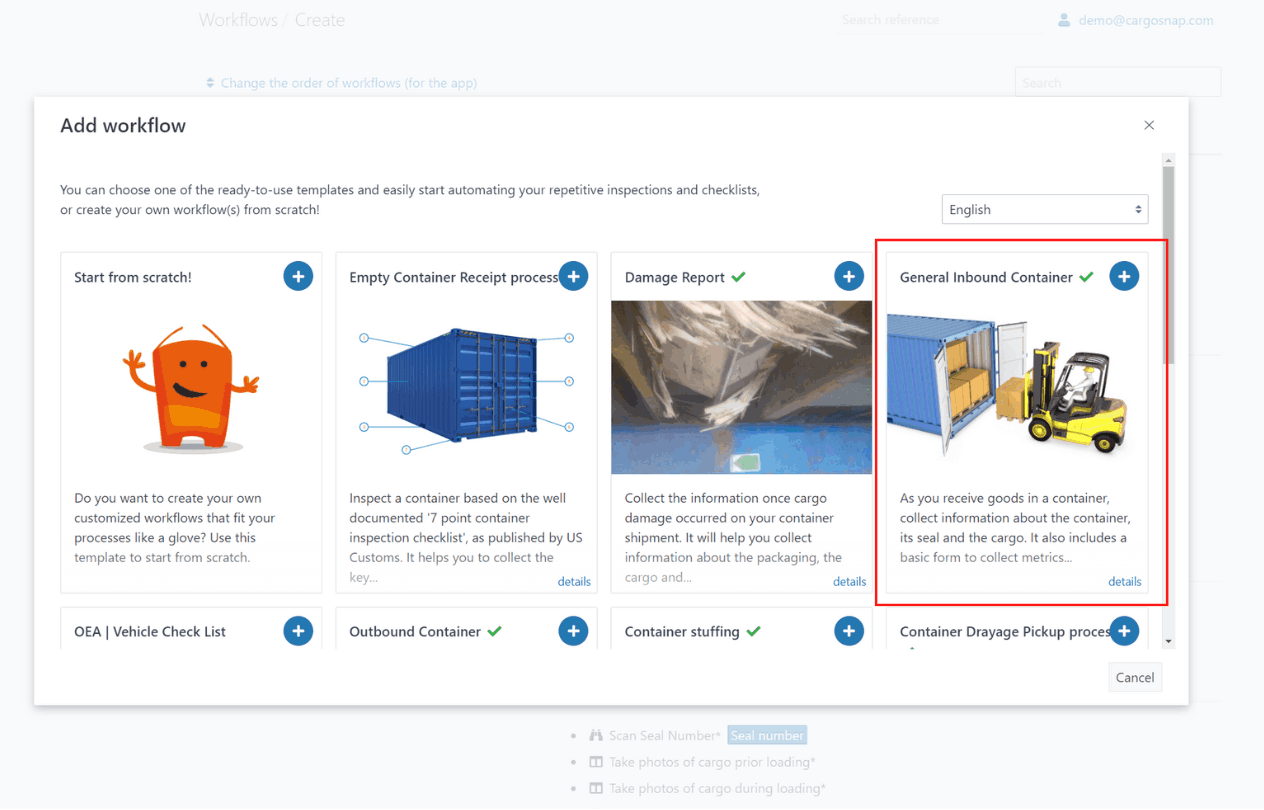
Fill in the inbound container inspection report according to the following steps:
1. Scan inbound BL documentation
2. Scan Container Number.
3. Scan Seal Number.
4. Take photos of cargo upon opening doors and during discharge.
5. Fill in the form with container type, seal condition, tare and damage if applicable.
6. Scan the signed cargo document.
7. Take photos of empty container.
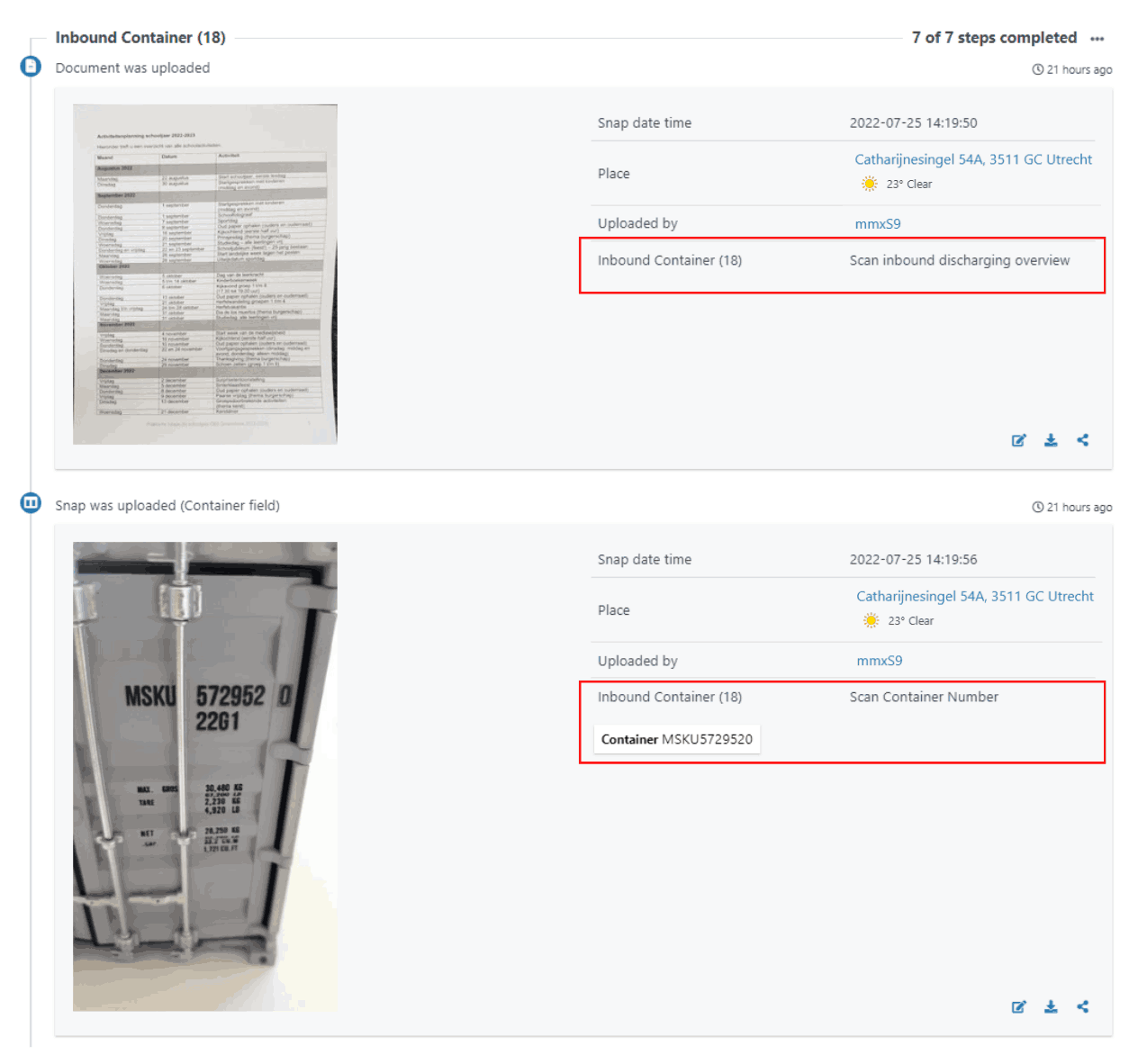
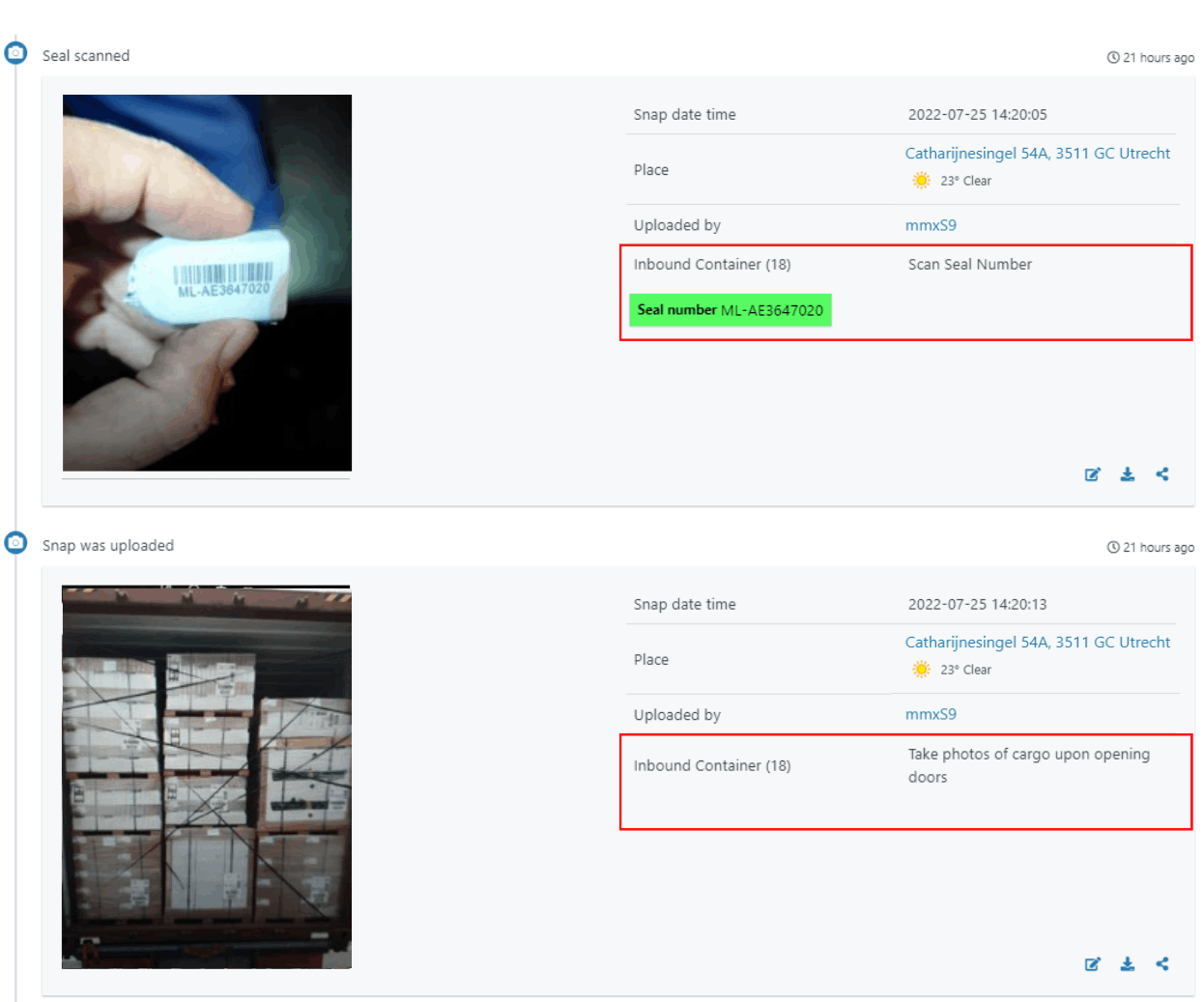
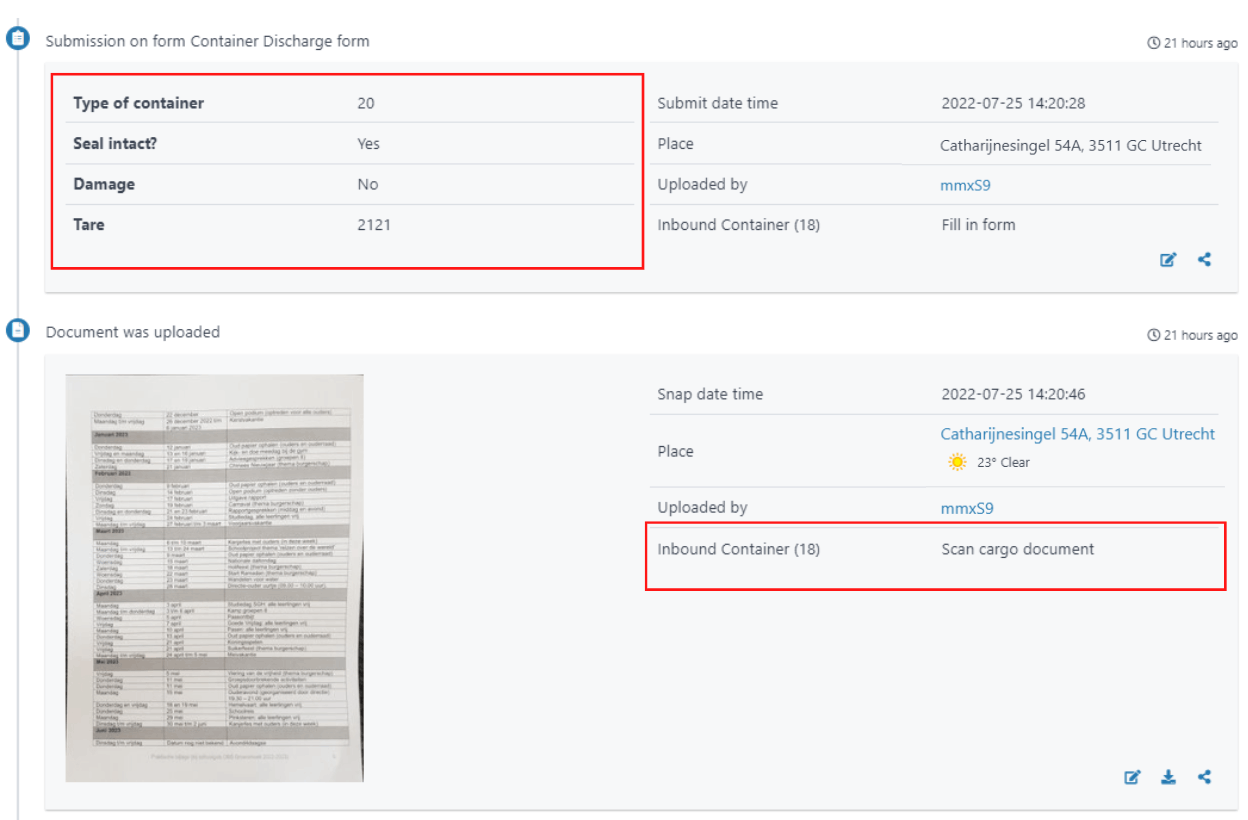
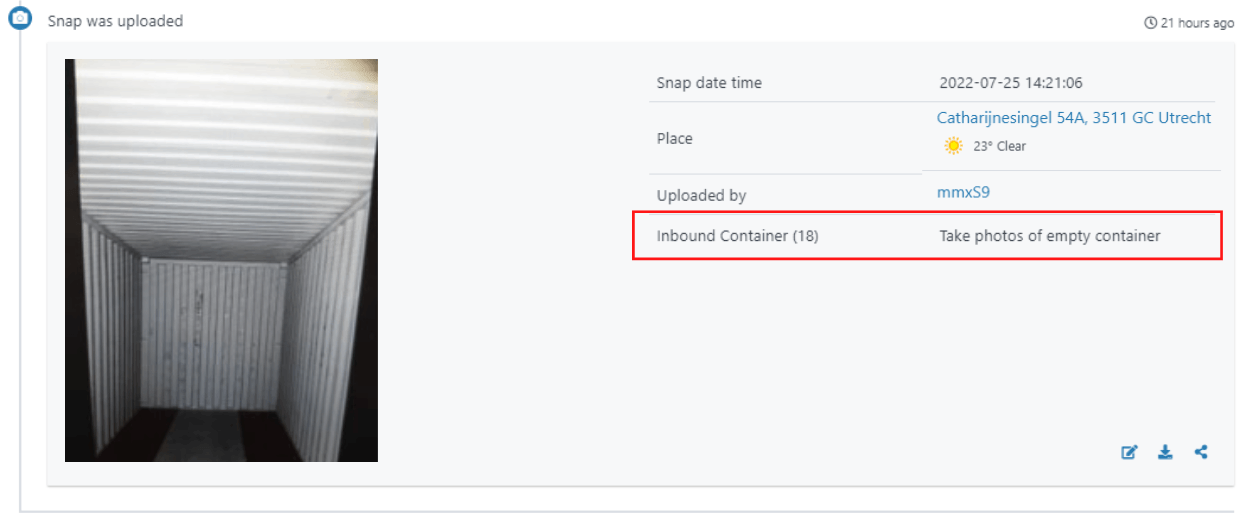
Start optimizing your inbound container process, get your 14-day free trial today.
Further reading
Want to know more about how to build your workflow. We've got you covered:





